


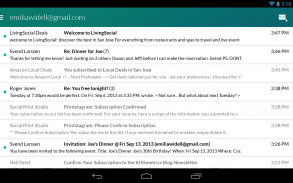
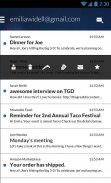

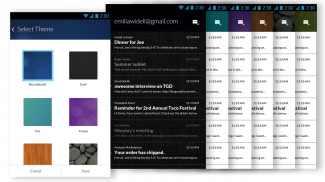


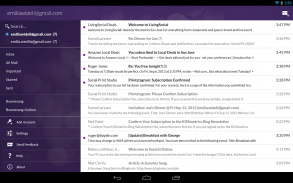

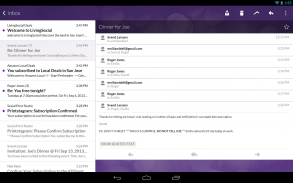







Email App for Gmail & Exchange

คำอธิบายของEmail App for Gmail & Exchange
Meet <b>Boomerang</b>, the most powerful email app for Android. Currently integrates with Gmail, Google Apps, and Microsoft Exchange accounts ONLY (other services coming soon!)
Featuring advanced functionality like snoozing emails, scheduling email for later, response tracking, and more, Boomerang is the mail client you've been dreaming about. These features, combined with an intuitive gesture system and eye-catching design, make Boomerang the best way to access Gmail and Exchange messages on your phone.
If you are having trouble with the app, please EMAIL US at boomerangandroid@baydin.com so we can help you get things running. It is much easier to troubleshoot via email than via a bad review!
<b><u>Features</u></b>
- Read receipts & click tracking **NEW**
- Boomerang to a location **NEW**
- Inbox Widget and Unread Count 1x1 Widget
- Support for Microsoft Exchange 2007, 2010, 2013
- Now available in German, Spanish, French, Japanese, Korean, and Portuguese
- Push notifications
- Support for "Send as" feature
- Account specific themes
- Customizable multi-gesture support
- Tablet optimized layouts
- Snooze email messages
- Schedule messages to be sent later
- Track responses to the emails you send
- Search through all your messages across all Gmail and Exchange folders
- Access to all labels
- Multi-select messages/Bulk select messages
- Multi-account support with easy account switching
- Integration with your phone contacts for auto-complete
- Email signatures
- View and Include Attachments
- Infinite scrolling in Inbox
- Ability to view and edit drafts
- Auto-complete email addresses as you type
<b><u>FAQs</u></b>
<b>What email providers can I use with Boomerang?</b>
Boomerang works with Microsoft Exchange, Gmail, Google Apps accounts. We are working on support for Yahoo, and other providers, but for now, Boomerang is compatible with Gmail, Google Apps and MS Exchange accounts.
<b>Can I use Boomerang with my Google Apps email address?</b>
Absolutely, you can use Boomerang with Google Apps accounts. Just install the app and sign in with your Google Apps email address, and everything should work. If you have trouble, please email us and we will help you configure your Google Apps settings to work correctly with the app.
<b>How is Boomerang different than the Gmail app or stock email app?</b>
The Boomerang app is more powerful than the included Gmail and other email apps. It provides features that the Gmail app does not. Additional features :
• snooze email messages
• schedule messages to be sent later
• track responses to your emails
<b>Is Boomerang localized for non-English languages?</b>
Boomerang is currently localized in German, Spanish, French, Japanese, Korean, and Portuguese. Please visit http://boomerangandroid.uservoice.com and add any other languages!
<b><u>Upcoming Features & Known Issues</u></b>
• IMAP (Yahoo Mail, Rackspace, etc) support
• Offline support
>>> If you want to suggest new features, improvements or report existing bugs and issues, please go to http://boomerangandroid.uservoice.com <<<
<b><u>Testimonials</u></b>
<i>“More than a clever reminder system, the app uses gesture controls (swipe right to archive, left for snooze and other options) and can schedule outgoing emails, too.”</i> -Engadget.com
<i>“Boomerang allows users to schedule messages to send at a predetermined date and time, or "boomerang" them back into their inbox if there's no reply or if a message requires follow-up.”</i> -AndroidPolice.com
<i>“The app offers a few options above and beyond what Google’s offering provides. In addition to being able to schedule emails, you can also snooze received messages and track responses to emails you’ve sent.” "It's not easy to beat the built-in Gmail app, but Boomerang manages to pull it off pretty well."</i> -Lifehacker.com
<b>Note:</b> We ARE NOT affiliated with or endorsed by Gmail, Google, or Microsoft, though we are glad to be part of their ecosystems!
</div> <div jsname="WJz9Hc" style="display:none">พบ <b> บูมเมอแรง แอปอีเมลที่มีประสิทธิภาพที่สุดสำหรับ Android ปัจจุบันทำงานร่วมกับ Gmail, Google Apps และบัญชี Microsoft Exchange เท่านั้น (บริการอื่น ๆ เร็ว ๆ นี้)
มีคุณสมบัติการทำงานขั้นสูงเช่นการงีบหลับอีเมลอีเมลการตั้งเวลาภายหลังการติดตามการตอบสนองและอื่น ๆ บูมเมอแรงเป็นลูกค้า mail ที่คุณได้รับการฝันเกี่ยวกับ คุณสมบัติเหล่านี้รวมกับระบบท่าทางที่ใช้งานง่ายและการออกแบบที่สะดุดตาให้บูมเมอแรงวิธีที่ดีที่สุดในการเข้าถึงข้อความ Gmail และตลาดหลักทรัพย์ในโทรศัพท์ของคุณ
หากคุณกำลังมีปัญหากับ app ที่กรุณาส่ง email มาที่ boomerangandroid@baydin.com เพื่อให้เราสามารถช่วยให้คุณได้รับสิ่งที่ทำงาน มันง่ายมากที่จะแก้ไขปัญหาผ่านทางอีเมล์กว่าผ่านการตรวจสอบที่ไม่ดี!
<b> <u> คุณสมบัติ
- อ่านใบเสร็จรับเงินและคลิกติดตาม ** ใหม่ **
- บูมเมอแรงไปยังสถานที่ ** ใหม่ **
- กล่องขาเข้า Widget และนับยังไม่ได้อ่านเครื่องมือ 1x1
- การสนับสนุนสำหรับ Microsoft Exchange 2007, 2010, 2013
- ตอนนี้มีอยู่ในเยอรมัน, สเปน, ฝรั่งเศส, ญี่ปุ่น, เกาหลี, และโปรตุเกส
- การแจ้งเตือนผลักดัน
- การสนับสนุนสำหรับ "ส่งเป็น" คุณสมบัติ
- รูปแบบที่เฉพาะเจาะจงบัญชี
- การสนับสนุนหลายท่าทางที่ปรับแต่งได้
- รูปแบบแท็บเล็ตที่ดีที่สุด
- ข้อความอีเมล Snooze
- ตารางข้อความจะถูกส่งต่อมา
- ติดตามการตอบสนองต่ออีเมลที่คุณส่ง
- ค้นหาผ่านข้อความทั้งหมดของคุณในโฟลเดอร์ Gmail และการแลกเปลี่ยนทั้งหมด
- การเข้าถึงป้ายกำกับทั้งหมด
- Multi-เลือกข้อความ / ข้อความเลือกจำนวนมาก
- การสนับสนุนหลายบัญชีที่มีการเปลี่ยนบัญชีง่าย
- บูรณาการกับรายชื่อในโทรศัพท์ของคุณสำหรับอัตโนมัติสมบูรณ์
- ลายเซ็นอีเมล
- ดูและรวมสิ่งที่แนบ
- เลื่อนไม่มีที่สิ้นสุดในกล่องจดหมาย
- ความสามารถในการดูและแก้ไขร่าง
- ที่อยู่อีเมลที่สมบูรณ์โดยอัตโนมัติเมื่อคุณพิมพ์
<b> <u> คำถามที่พบบ่อย
<b> สิ่งที่ผู้ให้บริการอีเมลฉันสามารถใช้กับบูมเมอแรง?
บูมเมอแรงทำงานร่วมกับ Microsoft Exchange, Gmail, บัญชี Google Apps เรากำลังทำงานเกี่ยวกับการสนับสนุนสำหรับ Yahoo และผู้ให้บริการอื่น ๆ แต่สำหรับตอนนี้บูมเมอแรงเข้ากันได้กับ Gmail, Google Apps และบัญชี MS Exchange
<b> ฉันสามารถใช้บูมเมอแรงที่มีที่อยู่อีเมลของ Google Apps ของฉันได้อย่างไร
แน่นอนคุณสามารถใช้บูมเมอแรงด้วยบัญชี Google Apps เพียงแค่ติดตั้งตรวจสอบและลงชื่อเข้าใช้ด้วยที่อยู่อีเมลของ Google Apps ของคุณและทุกอย่างควรจะทำงาน หากคุณมีปัญหาโปรดส่งอีเมลถึงเราและเราจะช่วยให้คุณตั้งค่า Google Apps ของคุณทำงานอย่างถูกต้องกับ app
<b> วิธีเป็นบูมเมอแรงที่แตกต่างจากแอปแอป Gmail หรืออีเมลหุ้น?
แอปพลิเคบูมเมอแรงมีประสิทธิภาพมากขึ้นกว่า Gmail รวมและปพลิเคชันอีเมลอื่น ๆ มันมีคุณสมบัติที่แอป Gmail ไม่ คุณลักษณะเพิ่มเติม :
•ข้อความอีเมลการงีบหลับ
•ตารางข้อความจะถูกส่งต่อมา
•การตอบสนองการติดตามเพื่อให้อีเมลของคุณ
<b> เป็นบูมเมอแรงที่มีการแปลภาษาที่ไม่ใช่ภาษาอังกฤษ?
บูมเมอแรงเป็นภาษาท้องถิ่นในปัจจุบันเยอรมัน, สเปน, ฝรั่งเศส, ญี่ปุ่น, เกาหลี, และโปรตุเกส กรุณาเยี่ยมชม http://boomerangandroid.uservoice.com และเพิ่มภาษาอื่น ๆ !
<b> <u> คุณสมบัติใหม่และปัญหาที่ทราบ
• IMAP (Yahoo Mail, Rackspace ฯลฯ ) การสนับสนุน
•การสนับสนุนออฟไลน์
>>> ถ้าคุณต้องการที่จะให้คำแนะนำคุณสมบัติใหม่การปรับปรุงหรือรายงานข้อบกพร่องที่มีอยู่และปัญหาโปรดไปที่ http://boomerangandroid.uservoice.com <<<
<b> <u> รับรอง
<i> "มากกว่าระบบการแจ้งเตือนฉลาด app ใช้ควบคุมท่าทาง (รูดสิทธิที่จะเก็บที่เหลือสำหรับการงีบหลับและตัวเลือกอื่น ๆ ) และสามารถกำหนดอีเมลขาออกด้วย." -Engadget.com
<i> "บูมเมอแรงให้ผู้ใช้สามารถกำหนดเวลาการส่งข้อความไปยังที่ที่กำหนดไว้วันที่และเวลาหรือ" บูมเมอแรง "พวกเขากลับมาในกล่องจดหมายของพวกเขาหากไม่มีการตอบกลับหรือถ้าข้อความต้องมีการติดตาม." -AndroidPolice.com
<i> "แอปพลิเคมีไม่กี่ตัวเลือกที่เหนือกว่าสิ่งที่เสนอขายของ Google จะให้ นอกจากจะสามารถกำหนดอีเมลคุณยังสามารถงีบหลับข้อความที่ได้รับและติดตามการตอบสนองไปยังอีเมลที่คุณส่ง. "" มันไม่ใช่เรื่องง่ายที่จะเอาชนะในตัวแอป Gmail แต่บูมเมอแรงพอที่จะดึงมันออกสวยดี. " -Lifehacker.com
<b> หมายเหตุ: เราไม่ได้เกี่ยวข้องกับหรือรับรองโดย Gmail, Google หรือ Microsoft แต่เรามีความยินดีที่จะเป็นส่วนหนึ่งของระบบนิเวศของพวกเขา!</b></i></i></i></u></b>
</u></b></b></b></b></b></u></b></u></b></b></div> <div class="show-more-end">


























